What is EPG-Basic Features
EPG, short for Electronic Program Guide, is a vital component of modern television systems. It provides users with a comprehensive listing of scheduled broadcast programs, allowing them to navigate and access content easily. In this article, we will explore the basic features of an EPG and how it enhances the viewing experience for television audiences.
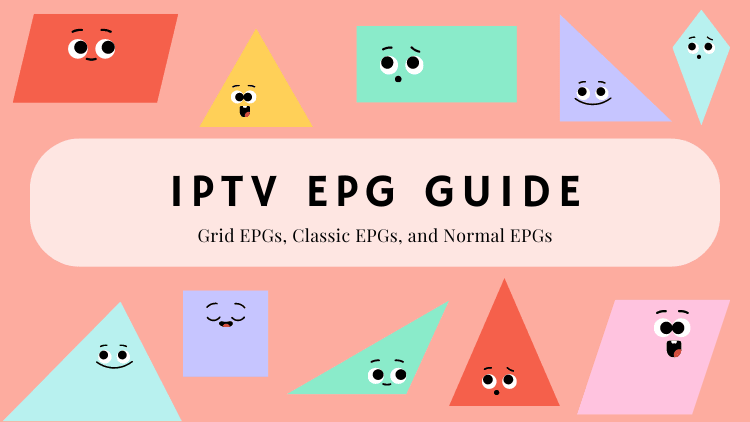
What does EPG mean?
EPG stands for Electronic Program Guide. It is a feature commonly found in television systems and digital media devices that provides users with detailed information about scheduled television programs and their respective broadcast times. The EPG serves as a digital menu or interface that allows viewers to browse through available channels and access information such as program titles, descriptions, start and end times, and sometimes even additional content like cast information and ratings. This feature helps users plan their TV viewing by providing a convenient overview of the available programming options.
EPG – How does it work?
The Electronic Program Guide (EPG) is a technology that provides users with information about television programs and their scheduling. Here’s how it generally works:
- Data Collection: Television broadcasters and content providers gather information about their programs, including titles, descriptions, genres, start times, and durations. They compile this data into a structured format.
- Data Transmission: The compiled program data is then transmitted to the EPG service providers. These providers may be television networks, cable/satellite operators, or third-party companies that specialize in EPG services.
- EPG Generation: The EPG service providers receive the program data and process it to generate the electronic program guide. They organize the information into a user-friendly format that can be displayed on viewers’ television screens or digital media devices.
- Data Distribution: The generated EPG data is then distributed to end-user devices, such as set-top boxes, smart TVs, or media streaming devices. This distribution can happen through various methods, including broadcast signals, internet connections, or satellite transmissions.
- Display and Navigation: Users access the EPG on their devices and navigate through the available channels and program listings. The EPG interface typically presents the program information in a grid-like format, allowing users to browse through different channels and time slots.
- Real-Time Updates: EPGs often receive real-time updates to reflect any changes in the program schedule. This ensures that users have the most up-to-date information about program timings and any last-minute changes.
- User Interaction: Viewers can interact with the EPG interface to select specific programs of interest. They can use the EPG to set reminders, schedule recordings, or switch to a desired channel at a specific time.
Overall, the EPG system works by collecting, organizing, and distributing program data to provide users with a convenient way to browse and access television programming information. It enhances the viewing experience by allowing users to plan their TV watching, discover new shows, and easily navigate through the available content.
EPG – Basic Features
EPG, or Electronic Program Guide, offers basic features to enhance TV viewing:
- Program Listings: Displays program titles, times, and details.
- Channel Navigation: Easy switching between channels.
- Program Search: Quick search for specific programs.
- Program Information: Descriptions, cast details, ratings.
- Program Reminders: Notifications for favorite shows.
- Schedule Planning: Future program browsing and marking.
- Interactive Features: Ads, polls, participation options.
- Parental Controls: Restricting access to certain content.
- Real-Time Updates: Timely changes to program schedules.
These features provide convenience, control, and a better TV viewing experience.
What is EPG on IPTV?
On IPTV, EPG (Electronic Program Guide) refers to a digital service that provides users with a comprehensive listing of television programs and their scheduling. It functions similarly to traditional EPG systems but is specifically designed for IPTV platforms. With EPG on IPTV, users can access program information, browse available channels, and plan their TV viewing. The EPG on IPTV often includes features such as program descriptions, start and end times, genre categorization, and sometimes additional details like cast information and ratings. It allows users to navigate through channels, view program schedules, and select specific programs for watching or recording. EPG on IPTV enhances the user experience by providing a convenient and user-friendly interface for accessing and organizing television program information.
XtrixTV IPTV EPG Guide
XtrixTV IPTV provides three modes of EPG guide. Subscribe to XtrixTV IPTV to get Grid EPGs, Classic EPGs, and Normal EPGs. For users, most people use Grid EPGs. But the default TV guide format in the XtrixTV App is plain EPG. You need to switch EPGs of different modes according to your device to display your favorite programs.
The advantages of using XtrixTV IPTV EPGs for single and generic EPGs are many. Below I summarize their various advantages for you.
Use XtrixTV IPTV EPG Advantages

-
Grid EPG:
- Provides a clear timetable with time as the primary axis, allowing users to easily view program times and channels.
- Facilitates browsing of program information across multiple channels, enabling quick switching to desired channels.
- Displays program information for multiple channels simultaneously, aiding in the comparison and selection of programs.
-
Classic EPG:
- Presents program listings in a list format, allowing users to browse channels and program information one by one.
- Offers detailed program descriptions, genres, cast information, and ratings, helping users make informed choices.
- May include additional metadata such as posters, trailers, and related links, providing richer information.
-
Normal EPG:
- Features a simple and intuitive interface design, making it easy to use and navigate.
- Provides basic program information, including program names, times, and channels, meeting users’ basic program information needs.
- May be more suitable for users with simpler program requirements who only focus on basic information.
In short, subscribing to XtrixTV IPTV to get the EPG TV guide on the service is your best bet. It provides 3 modes of EPGs for you to watch live TV. Enhance your viewing experience. No matter which one you choose, it will be your superior choice.
Related: How to switch EPG styles?
EPG is a premium program guide service designed for IPTV users, offering a high-quality viewing experience. It allows users to seamlessly switch between different interface modes that cater to their preferences.
-
How to Fix IPTV Buffering?
-
How to Jailbreak a Firestick?
-
How To Add FAV Channels
-
How to activate XtrixTV IPTV?
How to add EPG manually?
To manually add EPG (Electronic Program Guide) data, please see the following table to show the contents.
| Steps | Description |
|---|---|
| 1. Obtain EPG Data | Obtain EPG data in a compatible format from EPG providers, XMLTV sources, or community-sourced files. |
| 2. Find EPG Settings | Access the settings or preferences menu of your device or application and locate the EPG settings. |
| 3. Add EPG Source | Add or import an EPG source within the EPG settings. |
| 4. Enter EPG Information | Provide necessary details about the EPG source, such as the name, URL, or file path of the EPG data. |
| 5. Import EPG Data | Trigger the import or update process to import the EPG data. |
| 6. Verify EPG Data | Provide necessary details about the EPG source, such as name, URL, or file path of the EPG data. |
| 7. Configure EPG Update Frequency | Adjust the update frequency for the EPG data, if available. |
About EPG FAQ
Why is my EPG not available?
There can be various reasons why your EPG (Electronic Program Guide) is not available. Here are some possible explanations:
1. Technical Issues: EPG data is sourced from broadcasters or EPG service providers. If there are technical problems or outages on their end, it can result in the EPG being temporarily unavailable.
2. Signal Reception: If you’re using a traditional TV antenna or satellite dish, poor signal reception can affect the availability of EPG data. Weak or disrupted signals may prevent the EPG from updating or displaying correctly.
3. Internet Connection: If you’re using IPTV or a streaming service that relies on an internet connection, issues with your internet connection can disrupt the EPG. Ensure that your internet connection is stable and functioning properly.
Device Compatibility: Some devices or software may not support EPG functionality or may require specific configurations to access it. Check if your device is compatible with EPG services and ensure that you’ve set it up correctly.
4. Configuration or Settings: Verify the settings on your TV or set-top box to ensure that the EPG feature is enabled and configured correctly. It’s possible that the EPG has been disabled or that specific setting needs adjustment.
Geographic Restrictions: EPG availability can vary based on your location or service provider. Certain EPG services may not be accessible in certain regions or countries.
5. Service Provider Limitations: Your service provider may not offer EPG services or may have restrictions on the availability of EPG data.
If your EPG remains unavailable despite checking these factors, consider contacting your service provider (XtrixTV IPTV) for assistance or consulting the device’s user manual for troubleshooting steps specific to your setup.
How do I get EPG data?
1. Service Provider: Contact your TV or IPTV provider to inquire about accessing and enabling EPG data on your device or application.
2. EPG Data Providers: Subscribe to EPG data providers like Gracenote, TMS, or XMLTV, who collect and update program guides for various channels.
3. XMLTV: Download XML files from XMLTV sources that cover your desired channels and import them into compatible EPG software or applications.
4. Community-Sourced EPG: Find and download user-generated EPG data from online communities and forums, but verify their accuracy.
5. Custom EPG Scrapers: For advanced users, consider creating custom EPG scrapers to extract data from websites or APIs.
Ensure compliance with legal requirements, licensing agreements, and terms of use when using EPG data sources. Also, consider the update frequency and accuracy of the EPG data for a reliable viewing experience.
What are the differences between Grid EPG, Classic EPG, and Normal EPG?
Grid EPG provides a grid-like layout for viewing multiple channels’ schedules simultaneously, Classic EPG offers a more traditional and channel-focused display, while Normal EPG generally refers to a basic or standard list view of the program listings. The choice between these EPG modes depends on personal preference and the desired way of browsing and accessing program information.
What is the EPG time shift?
EPG time shift refers to the ability of an Electronic Program Guide (EPG) to show program listings for past and future time periods. It allows users to view past shows and plan ahead for upcoming programs. This feature helps users catch up on missed content and make informed viewing choices. EPG time-shift is available in modern TV platforms, IPTV services, and media player applications, enhancing the flexibility of navigating the EPG and managing TV viewing.
Is EPG Free?
The availability of free EPG (Electronic Program Guide) data depends on the source and region. Here are the key points:
1. Service Provider: EPG data is often included as part of the TV or IPTV service without additional cost.
2. Over-the-Air Broadcasts: Some broadcasters provide free EPG data along with their TV signals for those using antennas.
3. Third-Party Sources: Free EPG data can be found from third-party companies or community projects, but coverage and reliability may vary.
4. Premium EPG Services: There are paid services that offer more comprehensive and reliable EPG data with additional features.
Consider the reliability and completeness of free EPG data, and explore premium services for a more extensive program guide if needed.
What is EPG?
EPG stands for Electronic Program Guide. It is a feature commonly found in Set-Top Boxes (STB) and television systems that provides an on-screen menu displaying information about scheduled television programs. The EPG allows users to navigate through the available channels, view program listings, and access additional details such as program descriptions, start and end times, and even program reminders. It helps viewers plan their TV viewing, find specific shows or movies, and provides a convenient way to explore the available content options. EPGs are typically updated in real-time or in advance to ensure accurate and up-to-date program information is displayed.
Conclusion
In conclusion, the Electronic Program Guide (EPG) is a powerful tool that enhances the television viewing experience by providing users with a comprehensive listing of scheduled programs. Its basic features, such as program information, scheduling, and navigation, allow viewers to easily find and access their desired content. With the advancement of technology, EPGs have become more interactive and feature-rich, enabling users to personalize their TV experience. As television continues to evolve, the EPG remains an essential component, helping viewers make informed decisions about what to watch and when.
Nowadays, there are also many IPTV providers offering EPG function to facilitate users to check thousands of programs. If you don't have EPG IPTV service yet, click to buy xtrixtv IPTV, or get IPTV free trial first.
Q: Paid, Where to find subscription code?
A:Login, MY ACCOUNT-My Orders-View Order-SKU/IPTV CODE Or Check mail/spam box, code is also sent automatically. Or contact us by email.
Q:Why the code wrong not work?
A: Pls fill in the correct code. Or check whether install correct apk, there are two version: Normal (Blue)&Plus (Red).
Leave a Message


